Escape from the Blogger Alcatraz
Intro
What platform to use when blogging? And why? What to do when your choice was a mistake and you have to migrate? How to keep your data, the precious posts you wrote, and get the hell out to some greener pastures? Finally, which pastures to choose and why?
How did we get here?
It was mid-2012 and looking for a blogging platform I picked Blogger. Seemed legit, backed by a tech giant (Google), it sounded like a reasonable guess. Sure, some things were off – including code samples was not well supported. But hey, nothing I couldn’t hack around. As years rolled on, it became clear that Blogger in not the sweetheart to the powers at Google. The platform was near-abandoned, receiving few updates and falling further behind than competition. I wanted out but I didn’t know how. Meanwhile, together with some friends at the Hack’n’Tell I saw Jekyll being used to manage a static website.
Why Jekyll then and not something else? It is no mystery that there are three main static site generators out there
You might wonder why is the Jekyll the coolest of the lot? Well, let me let you in on a secret - what if doesn’t matter if it’s sexy? In my hands, Jekyll did the job remarkably well and was super-simple. I used Jekyll for a side project, had a productive experience and decided to pull my old Blogger posts into my new Jekyll landing page. What more do I need than fewer headaches with experimental tools?
Step 1: Exporting the data from Blogger
This will be a simple-enough: a 3-click operation. Start by heading for the settings
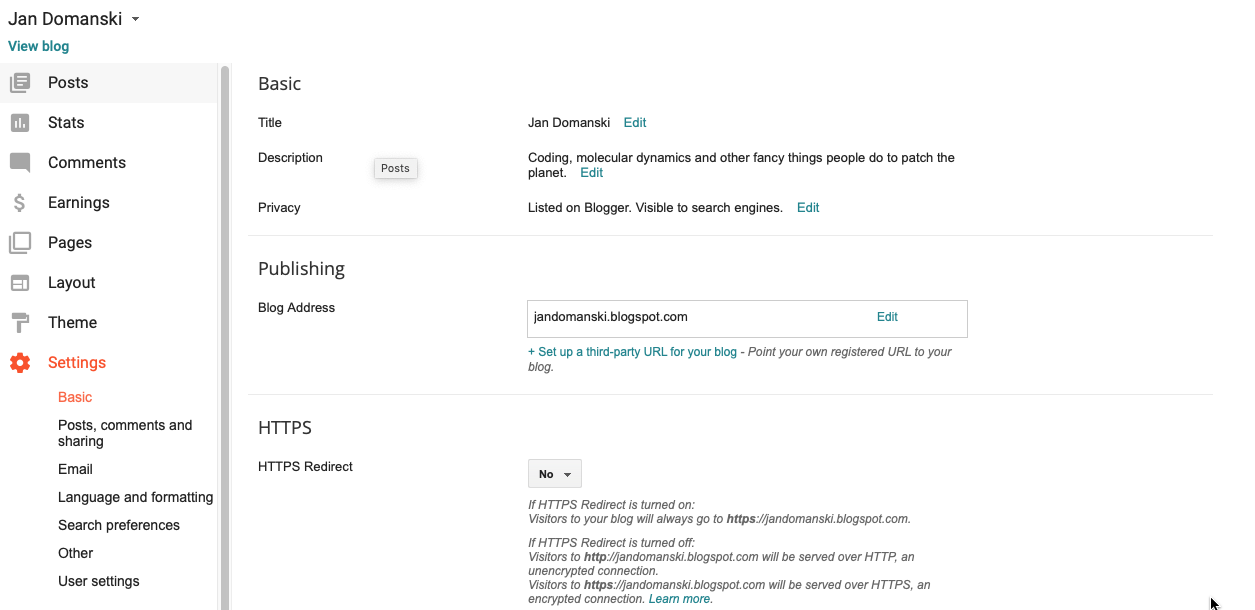
Then click on ‘Other’
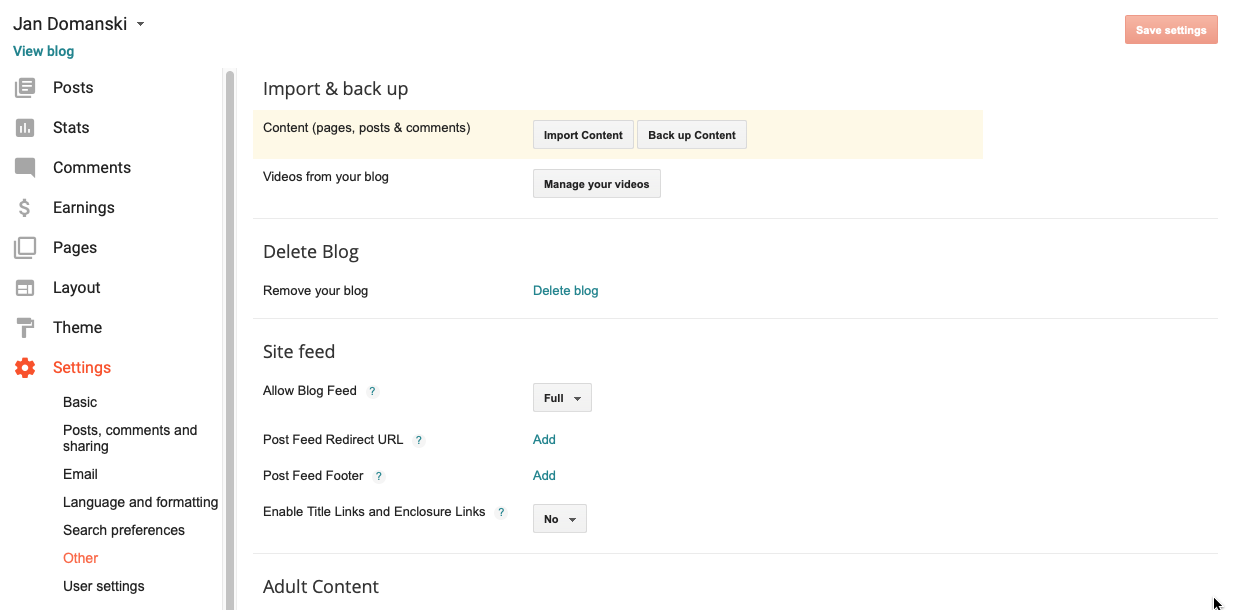
Then click ‘Back up Content’
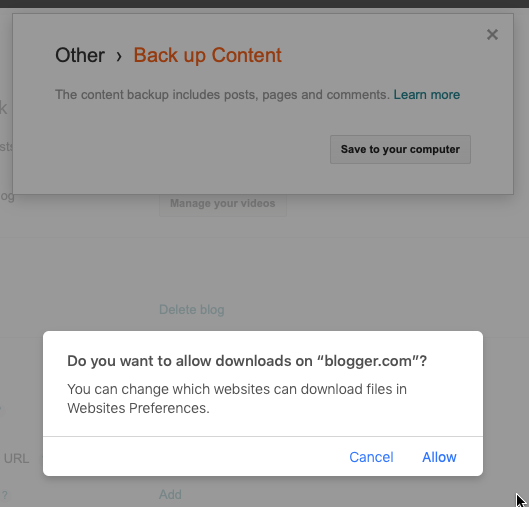
And bam! Just like that a file called blog-12-27-2019.xml lands in our Downloads folder. Step 1 is done.
Step 2: Convert the Blogger data into Jekyll posts
In the last step, we’ve ended with blog-12-27-2019.xml in our downloads. Let’s have a quick look inside.
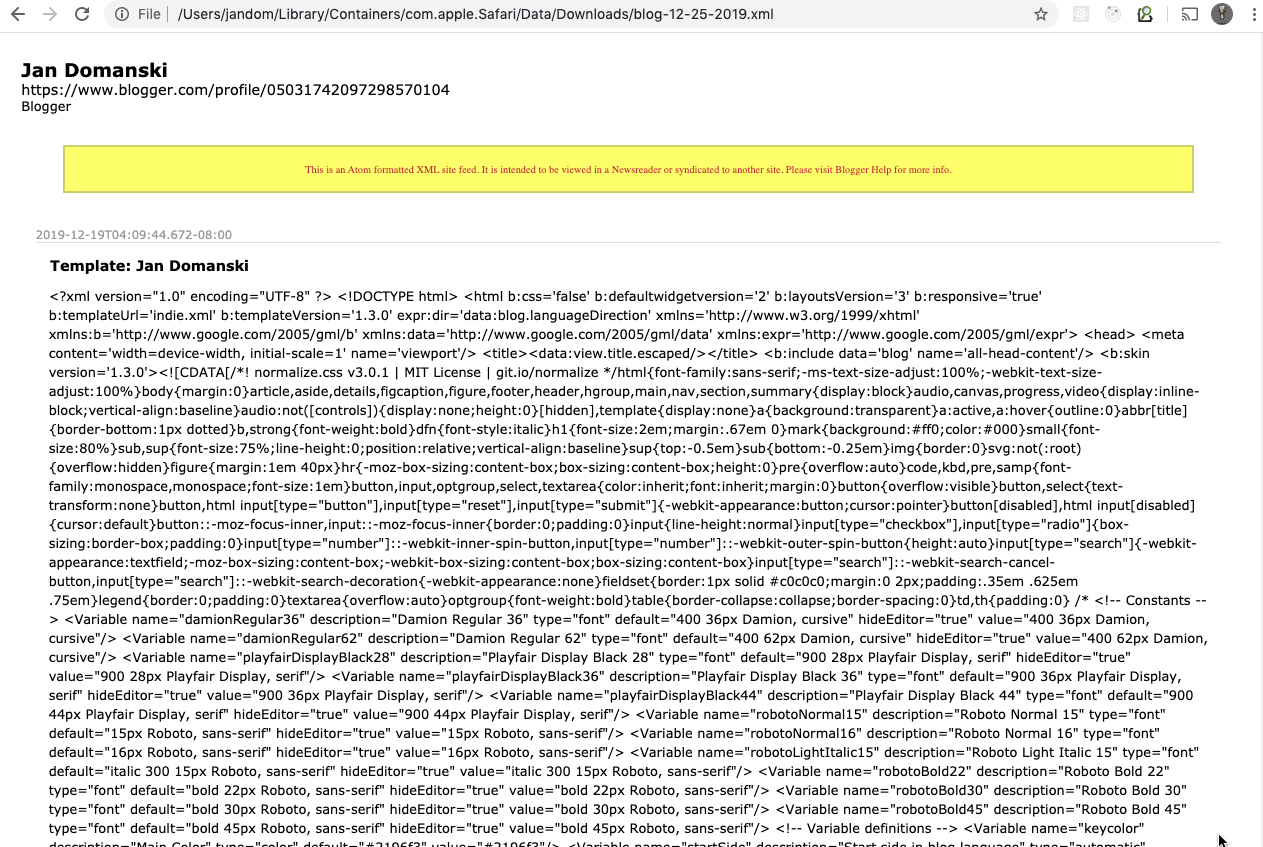
Oh happy times, it’s just a massive XML file. That’s all great but who’s in a mood for writing a custom parser to deal with this? You – maybe, me – absolutely not!
Luckily for us somebody wrote a plugin for that. All that’s required is some magical incantations of terminal commands.
Install the gem jekyll-import (this may required root permissions)
$ sudo gem install jekyll-import
Fetching: fastercsv-1.5.5.gem (100%)
Successfully installed fastercsv-1.5.5
Fetching: reverse_markdown-1.3.0.gem (100%)
Successfully installed reverse_markdown-1.3.0
Fetching: jekyll-import-0.19.1.gem (100%)
Successfully installed jekyll-import-0.19.1
Parsing documentation for fastercsv-1.5.5
Installing ri documentation for fastercsv-1.5.5
Parsing documentation for reverse_markdown-1.3.0
Installing ri documentation for reverse_markdown-1.3.0
Parsing documentation for jekyll-import-0.19.1
Installing ri documentation for jekyll-import-0.19.1
Done installing documentation for fastercsv, reverse_markdown, jekyll-import after 1 seconds
3 gems installed
Let’s verify that it’s installed correctly
$ ruby -r rubygems -e 'require "jekyll-import"; puts JekyllImport;'
JekyllImport
And then let’s rumble, update the source and point it to the blog.xml file
$ ruby -r rubygems -e 'require "jekyll-import";
JekyllImport::Importers::Blogger.run({
"source" => "/Users/jandom/Downloads/blog-12-25-2019.xml",
"no-blogger-info" => false, # not to leave blogger-URL info (id and old URL) in the front matter
"replace-internal-link" => false, # replace internal links using the post_url liquid tag.
})'
Further docs about this step can be found here
Now all your posts should be happily converted into _posts and _drafts directories. Let’s verify that:
$ ls -l _posts/2012*
-rw-r--r-- 1 jandom staff 2730 Dec 25 23:53 _posts/2012-08-25-electorostatics-artifacs-in-water.html
-rw-r--r-- 1 jandom staff 3697 Dec 25 23:53 _posts/2012-08-26-two-friends-told-me-about-their-recent.html
-rw-r--r-- 1 jandom staff 1292 Dec 25 23:53 _posts/2012-09-25-pushing-with-python-analysis-of-wig.html
-rw-r--r-- 1 jandom staff 13929 Dec 25 23:53 _posts/2012-09-30-how-close-are-quaterly-reported-results.html
-rw-r--r-- 1 jandom staff 1650 Dec 25 23:53 _posts/2012-10-02-do-quarterly-results-add-up-to-yearly.html
Great! All files are neatly there – we’re done with Step 2!
Step 3: Adding the posts as a collection in Jekyll
We finished Step 2 with the massive XML converted into individual posts and drafts, and verified that everything has been migrated.
What remains then? We’re done right?
With the default Jekyll configuration, you’re done: anything in the _posts directory is a ‘collection’ in Jekyll-speak.
If you want to put your blog posts elsewhere, you can by adding a custom collection.
Outro
So that was pretty smooth but were there no wrinkles at all? There is a number of things lost during the migration
- all migrated files are HTML, no markdown is allowed
- all migrated files are single line, which makes it hard to re-visit and edit them
- code blocks that used to work in Blogger are not formatted correctly
The last point, about code blocks, may be addressed by importing the relevant JS library that I used for code formatting.
Massive thanks to Istvan Redl who reviewed and commented on this post